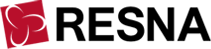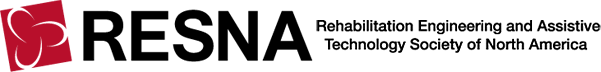
Frequently Asked Questions
What can I do on RESNA Learn?
- Register for upcoming live webinars, events, and courses
- Watch on-demand content *Purchase/registration required
- Complete AT Journal Quizzes *Purchase required
What types of educational products are available?
- There are many different online learning products available to purchase such as our AT Fundamentals course, on-demand recordings, live webinars, AT Journal quizzes, and RESNA position papers. Visit our Catalog for a filterable list of all RESNA educational products.
I am a RESNA Member. Do I have to create a new login to access information on RESNA Learn?
- No. Your login credentials are the same as those you use to access RESNA.org. You must be logged into a RESNA account to access any purchased educational content.
I am not a member of RESNA. Can I still access courses and recordings through RESNA Learn?
- Yes. You may browse available content such as webinars and courses at no cost. You will need to create a free RESNA account (if you do not already have one) in order to register for an upcoming live webinar or to access on-demand recordings. Most webinars are free or available at a lower cost for RESNA members, so you may want to consider joining RESNA to take advantage of this member benefit.
How do I access content I've paid for or registered for on RESNA Learn?
- Please visit our Getting Started page for step-by-step instructions on how to navigate RESNA Learn, purchase and activate products, and access your registered or purchased educational content.
What are the system requirements for accessing a webinar?
- Most RESNA live webinars are run through Zoom. You can test your Zoom connection here. Links to event recordings are posted on RESNA Learn.
For how long are RESNA learn products available?
- All registrants will have indefinite access to the purchased recordings and resources. Should anything change with product availability, you will be notified. If a product is nearing its expiration date, you will receive an email notification 7 days before it becomes unavailable.
How can I view my CE and Contact Hours earned through RESNA Learn?
Can I track CE earned through other institutions?
- Yes! Visit RESNA Learn's Transcript and Achievements page to upload credits or experiences where you earned CE through other institutions. This self-tracking tool provides a place where you may self-report your continuing education, and may be helpful when gathering credits to submit for ATP recertification.
- When you visit the Transcript and Achievements page, click the "Add Additional Credits/Experience" button to upload CE. A pop up will appear on your screen, where you will enter the event name, date CE was earned, and will upload a file providing proof of completion (ex: Certificate of Completion, Course Transcript, etc). If you would like this course to be included in a downloadable transcript which tracks all RESNA and self-reported CEUs, check the "Include on downloaded transcript" box. If you select this box, you will be required to fill out the session provider, number of credits, and credit type. Once you have filled out all of the information, click the teal "Add" button to add this session to self-report your CE.
Where can I find my learning history?
| Access Date | Quiz Result | Score | Actions |
|---|